For a process improvement practitioner, finishing the Control Phase of the DMAIC process is your ticket to move on to your next project. You’ve done an excellent job leading the project team because they identified root causes, developed and implemented solutions to resolve those root causes, put a control plan in place and transitioned the process back to the Process Owner. Soon, however, you learn that the process has reverted to its original state.
I’ve often heard project leaders lament, “We worked so hard to identify and implement these solutions—why won’t they stick?”
So let's talk about fishing for a moment, because it offers some great lessons for making process change. Remember the quote, “Give a man a fish, and you feed him for a day. Teach a man to fish, and you feed him for a lifetime?” Seems simple enough, right? But what is involved and how long does it take to teach people to fish so they could eat for a lifetime?
The same is true for process improvements. Seems simple enough to make a change and expect it to stick. So why is it so hard?
The fishing analogy hits home with me. I love to go fishing and have been an avid angler since I was young. And though it’s been a while since I taught my kids how to fish, I do remember it was a complicated process. There is a lot to learn about fishing—such as what type of equipment to use, rigging the rod, baiting the hook, deciding where to fish, and learning how to cast the line.
One of the most important fishing tips I can offer a beginner is that it's better to go fishing five times in a few weeks as opposed to five times in an entire year. Skills improve quickly with a focused effort and frequent feedback. People who spread those introductory fishing experiences out over a year wind up always starting over, and that can be frustrating. While there are people who are naturally good at fishing and catch on (pun intended) right away, they are rare. My kids needed repeated demonstrations and lots of practice, feedback and positive reinforcement before they were able to fish successfully. Once they started catching fish, their enthusiasm for fishing went through the roof!
Tips for Making Process Improvements Stick
Working with teams to implement process change is similar. Most workers require repeated demonstrations, lots of practice, written instructions, feedback and positive reinforcement before the new process changes take hold.
Here are several tips you can use to help team members be successful and implement process change more quickly. Take the time to design your solution implementation strategy and control plan with these tips in mind. Also, Minitab Engage® contains several forms that can make implementing these tips easy.
Tip #1: Pilot the Solution in the Field
A pilot is a test of a proposed solution and is usually performed on a small scale. It's like learning to fish from the shore before you go out on a boat in the ocean with a 4-foot swell. It is used to evaluate both the solution and the implementation of the solution to ensure the full-scale implementation is more effective. A pilot provides data about expected results and exposes issues with the implementation plan. The pilot should test both if the process meets your specifications and the customer expectations. First impressions can make or break your process improvement solution. Test the solution with a small group to work out any kinks. A smooth implementation will help the workers accept the solution at the formal rollout. Use a form like the Pilot Scale-Up Form (Figure 1) to capture issues that need resolution prior to full implementation.
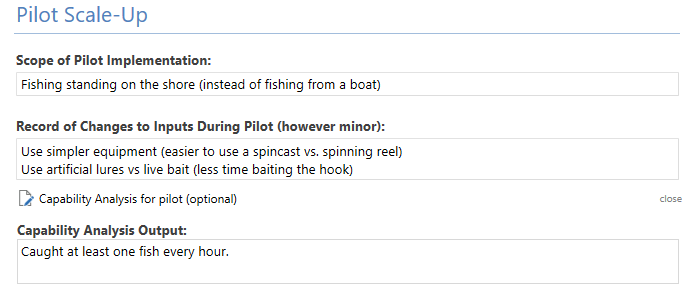
Figure 1. Pilot Scale-Up Form
Tip #2: Implement Standard Work
Standard work is one of the most powerful but least used lean tools to maintain improved process performance. By documenting the current best practice, standardized work forms the baseline for further continuous improvement. As the standard is improved, the new standard becomes the baseline for further improvements, and so on.
Use a Standard Work Combination Chart (Figure 2) to show the manual, machine, and walking time associated with each work element. The output graphically displays the cumulative time as manual (operator controlled) time, machine time, and walk time. Looking at the combined data helps to identify the waste of excess motion and the waste of waiting.
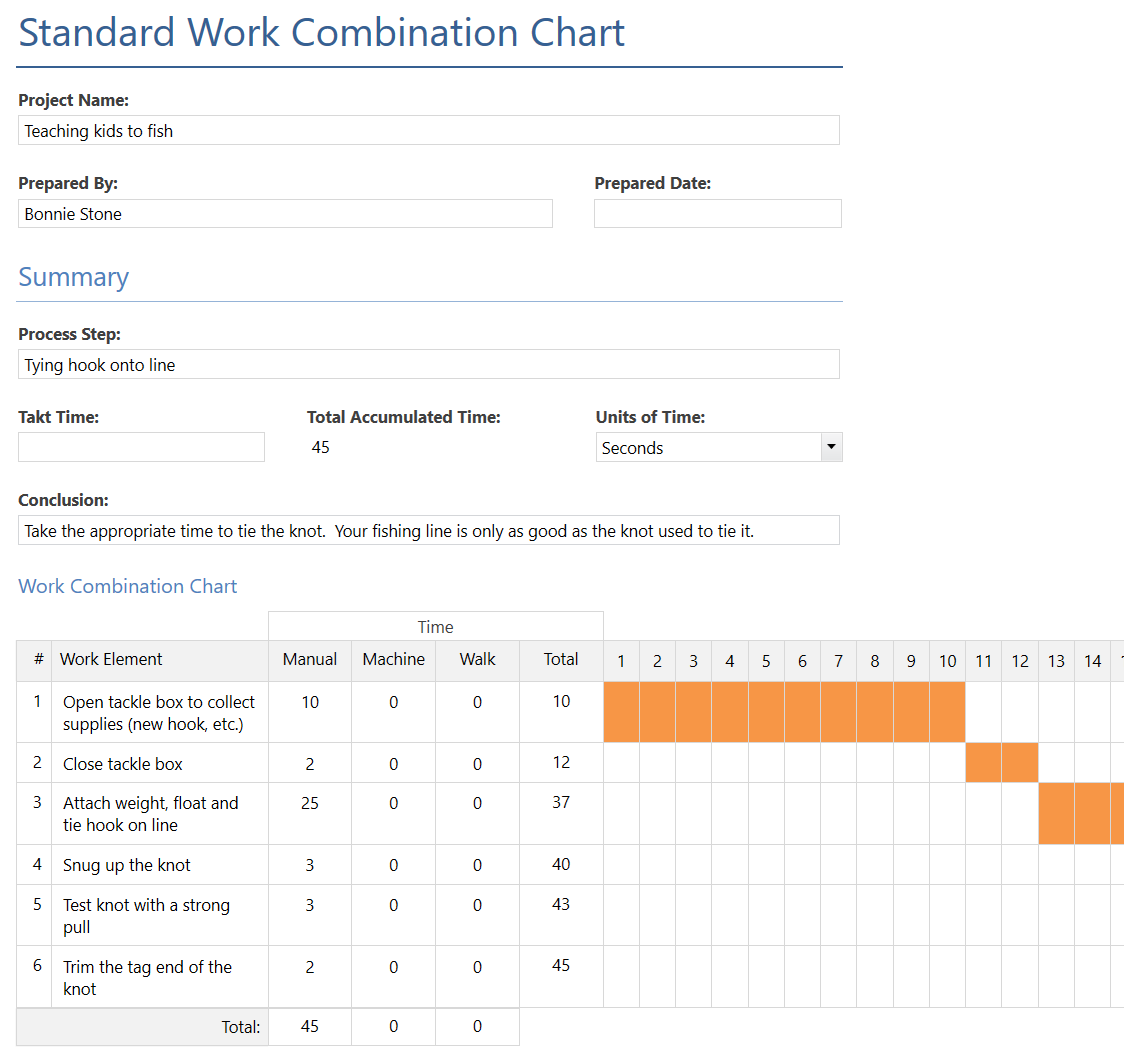
Figure 2. Standard Work Combination Chart
Tip #3: Update the Procedures
A Standard Operation Procedure (SOP) is a set of instructions detailing the tasks or activities that need to take place each time the action is performed. Following the procedure ensures the task is done the same way each time. The SOP details activities so that a person new to the position will perform the task the same way as someone who has been on the job for a longer time.
When a process has changed, don’t just tell someone of the change: legitimize the change by updating the process documentation. Make sure to update any memory-jogger posters hanging on the walls, and the cheat sheets in people’s desk drawers, too. Including a document revision form such as Figure 3 in your control plan will ensure you capture a list of procedures that require updating.
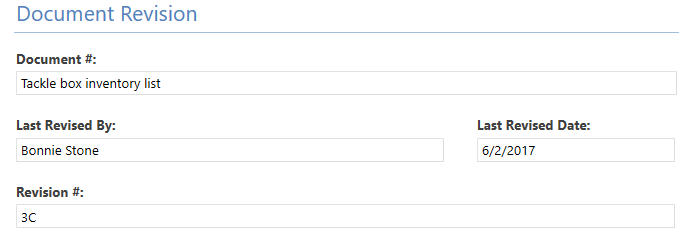
Figure 3. Document Revision Form
Tip #4: Feedback on New Behaviors Ensures Adoption
New processes involve new behaviors on the part of the workers. Without regular feedback and positive reinforcement, new process behaviors will fade away or revert to the older, more familiar ways of doing the work. Providing periodic feedback and positive reinforcement to those using the new process is a sure-fire way to keep employees doing things right. Unfortunately, it’s easy for managers to forget to provide this feedback. Using a Process Behavior Feedback Schedule like Figure 4 below increases the chance of success for both providing the feedback and maintaining the gains.
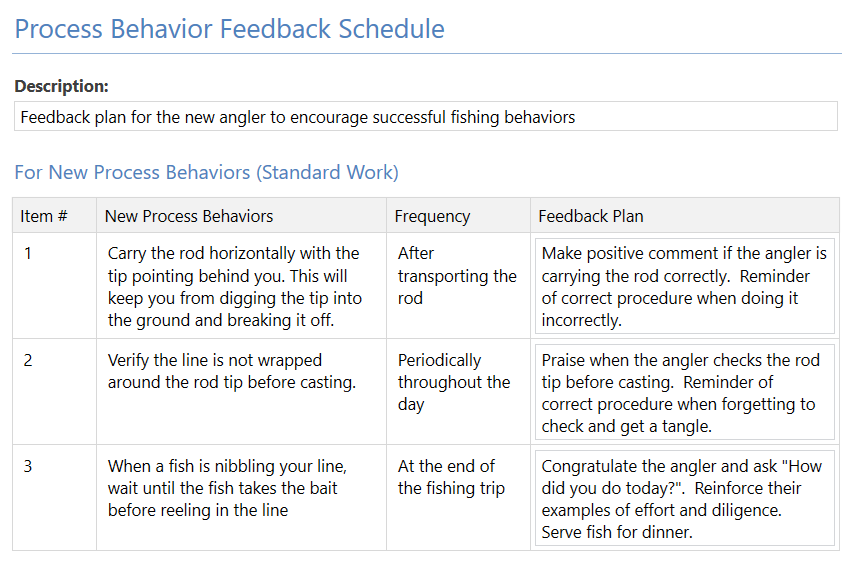 Figure 4. Process Behavior Feedback Schedule
Figure 4. Process Behavior Feedback Schedule
Tip #5: Display Metrics to Reinforce the Process Improvements
Metrics play an integral and critical role in process improvement efforts by providing signs of the effectiveness and the efficiency of the process improvement itself. Posting “before and after” metrics in the work area to highlight improvements can be very motivating to the team. Workers see their hard work paying off, as in Figure 5. It is important to keep the metric current because it will be one of the first indicators if your process starts reverting.
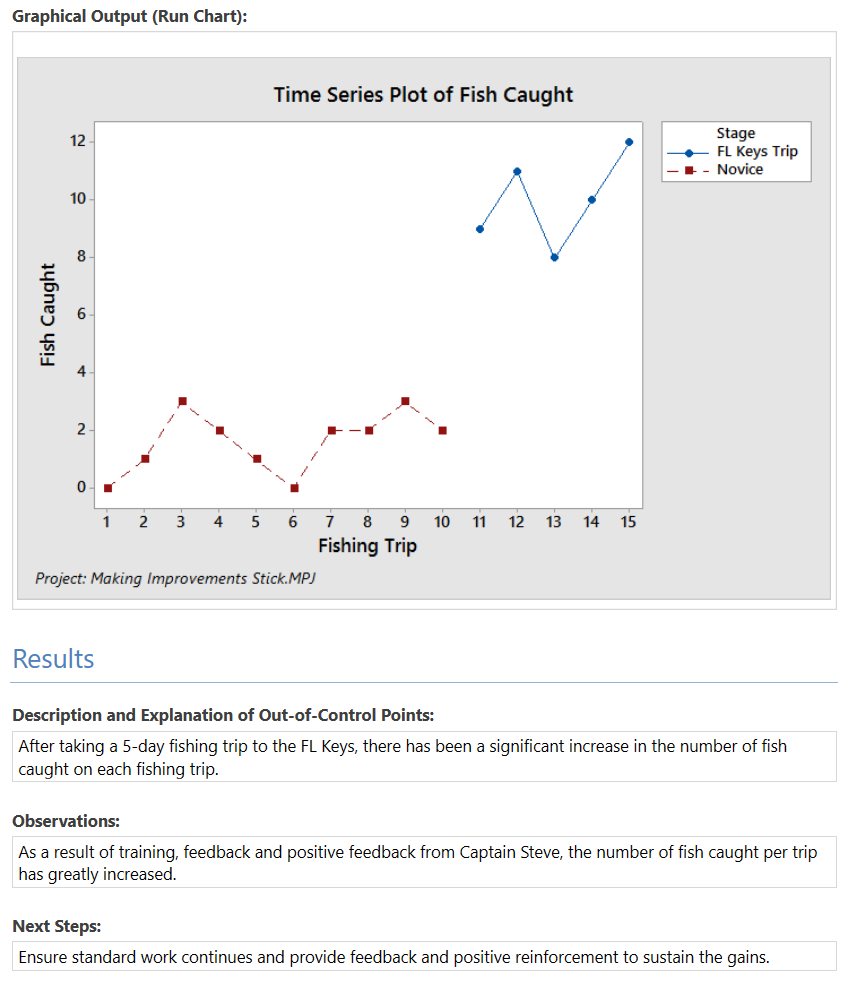 Figure 5. Before and After Analysis
Figure 5. Before and After Analysis

When it comes to fishing and actually catching fish, practice, effective feedback, and positive reinforcement makes perfect.
The same goes for implementing process change. If you want to get past the learning curve quickly, use these tips and enjoy the benefits of an excellent process!
To access these and other continuous improvement forms, download the free trial of Engage from the Minitab website at http://www.minitab.com/products/companion/.


