NOTE: This story reveals how easy it can be to identify important factors using the statistical method called Design of Experiments. It won't provide easy answers for making your own office's coffee any better, but it will show you how you can begin identifying the critical factors that contribute to its quality.
At their weekly meeting, her team gave Jill an ultimatum: Make the coffee better.The office coffee was terrible. Drinking it was like playing a game of chicken with your taste buds. Jill’s practice was to let someone else get the first cup of the day; if gagging and/or swearing soon arose from the tester's cubicle, it was a particularly bad day for the coffee.
There were no good days for the office coffee.
Her team was right, Jill knew. Something had to change. But what was the real problem? Changing the wrong thing could, she thought with a shudder, make the coffee even worse.
Listing the Variables
She knew that some variables affecting the office coffee were fixed, and would not be easy to change. For example, the company wouldn’t purchase a new coffeemaker as long as the old one still worked, and they certainly wouldn’t buy gourmet coffee for everybody every day.
So Jill made of list of coffee-making variables that were under the team’s control, and came up with:
- Coffee brand
- Days since opening package of beans (0 days to 20 days)
- Type of water (tap or bottled)
- Duration of bean-grinding (1 minute or 4 minutes)
- The amount of ground coffee placed in the filter (1 cup vs. 1.25 cups)
- The number of cups in each pot (10 or 12)
Designing an Experiment
But how could she determine which of these factors played a significant role in the bitterness of the coffee? She knew she needed to perform an experiment, but she wasn’t quite sure how to do it. So she turned to a trusted source of help with data analysis: The Assistant in Minitab Statistical Software.
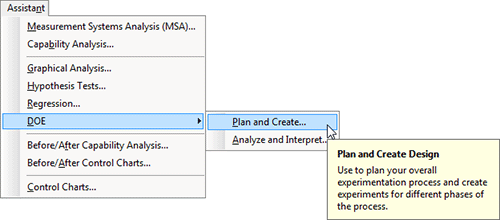
The Assistant's guidelines for planning and creating experiments helped her quickly determine that she needed to do a screening experiment:
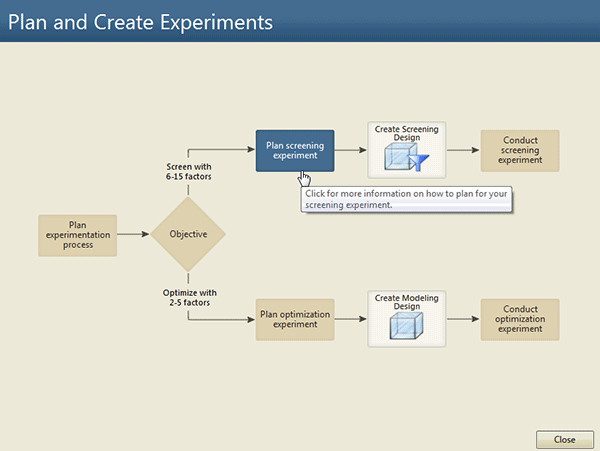
However, having not done anything like this before, Jill wasn't entirely sure about how to proceed. So she clicked the Plan Screening Experiment box for some helpful guidelines:
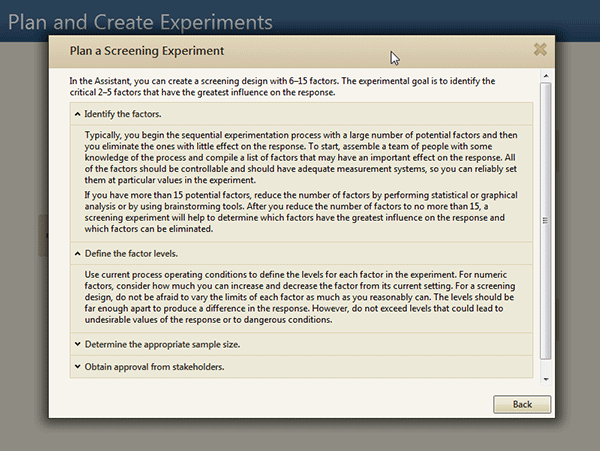
She’d already identified the factors she needed to study, so she took some time to define the levels of those factors, then selected “Create Screening Design.” She completed the dialog box like this:
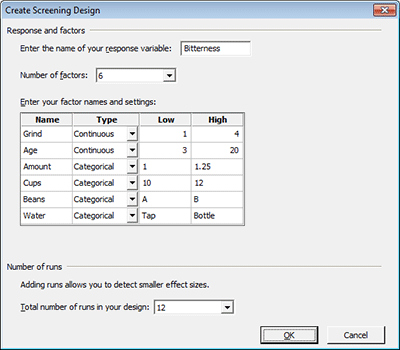
The Experimental Design for Screening the Factors
When she pressed OK, the Assistant created a datasheet containing her experimental design and even gave her the option to print out a data collection sheet.
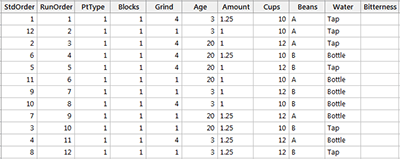
It also provided a summary report that explained the experimental goal and the experiment’s strengths and limitations.
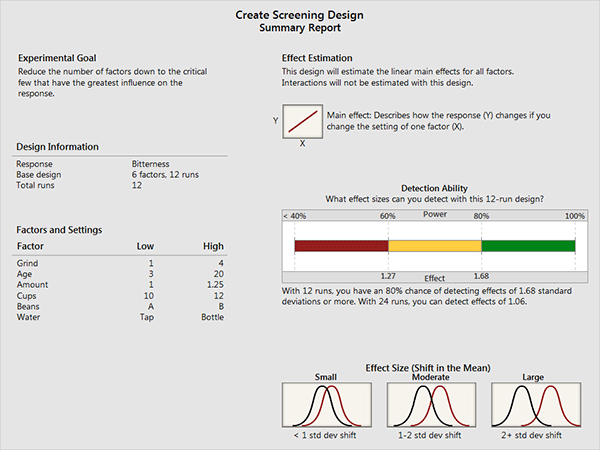
The experiment required Jill to make 12 pots of coffee with different combinations of factors. After running the experiment and collecting the data about the bitterness of each experimental batch of coffee, it was time to analyze the results.
Analyzing the Experimental Data
Jill returned to the Assistant, but this time she selected DOE > Analyze and Interpret... instead of Plan and Create...
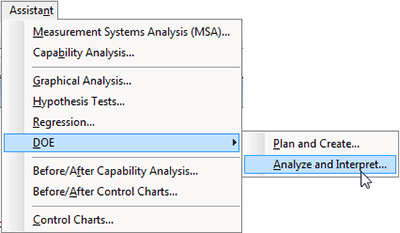
She clicked “Fit Screening Model” in the Assistant’s decision tree:
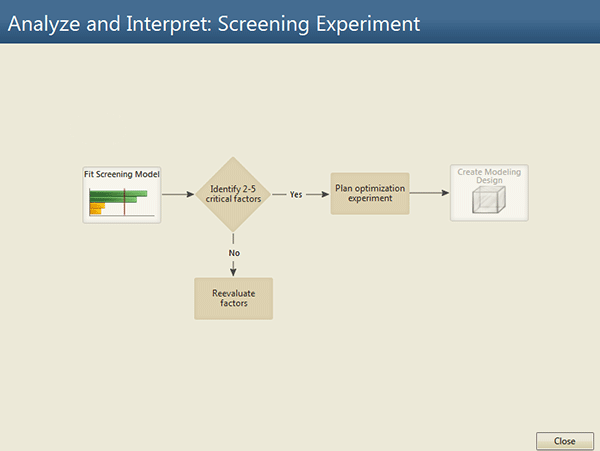
And the Assistant analyzed the response data and produced all the output Jill needed to understand the results. The Report Card confirmed the data met statistical assumptions. The Diagnostic Report verified there were no unusual patterns in the results. The Effects Report illustrated the impacts of each factor.
Finally, the Summary Report made it easy to understand exactly which factors had a significant effect on the bitterness of the office coffee.
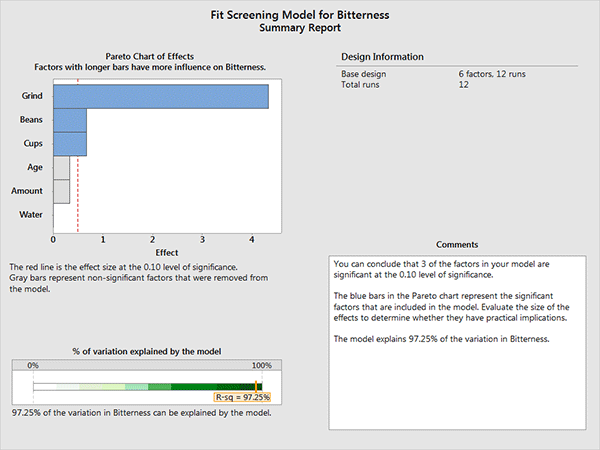
With the help of the Assistant, Jill now knew that the type of beans used, the number of cups brewed per pot, and the amount of grinding time the coffee beans received had a significant impact on the bitterness of the office coffee.
But just identifying these key factors wouldn’t resolve the team’s complaints. Now Jill needed to figure out how to use those factors to make the coffee more palatable. Fortunately, the Assistant could help her with that, too...as we'll see in tomorrow's post.



