A staple in project management, RACI charts help team members understand their roles for project deliverables – breaking down in each step who is Responsible, Accountable, Consulted and Informed. When you articulate those four levels of input and decision-making ability and assign them to different team members at the start of a project, it can help everyone execute projects more smoothly.
Here’s a quick guide to help you understand the roles before you set out to define who in your teams fits in as responsible, informed (and everywhere in between). We’ll also take a look at how you can use Minitab Workspace to set up your own RACI chart in just minutes. (Don’t get scared if this feels like a lot to remember! The form in Minitab Workspace has built-in instructions too).
Try Minitab Workspace Today

Responsible
The designation “responsible” means a team member is in charge of completing a certain task or deliverable. For example, if one of the team roles is “writer,” then that writer might be responsible for writing documentation for the project.

Accountable
The designation “accountable” means the individual has the final authority when it comes to the completion of a task. For example, a copy editor might not be responsible for writing the documentation, but they are held accountable for ensuring the documentation is completed, on time and accurate.
Consulted
A team member that has been deemed “Consulted” means that individual is an adviser to that task. For example, a subject matter expert might be consulted to help provide technical specifications of a deliverable, or a veteran team member may be consulted to provide best practices to complete a task.
Informed
A role that has been deemed “Informed” is supposed to be kept up to date on the status of the project as it unfolds. This ensures transparency in each task and its status. They won’t be asked for feedback or to give a review, but they can be affected by the success of the project so will expect a high-level understanding of the health of the project.
When Should You Use a RACI Chart? How Can It Help You?
Although RACI is useful for all types of project management, it can be especially helpful if project members are made up of a matrix of different seniority levels and departments where there can be some gray area on who reports to who and who has the final say. They can also be very useful on cross-team projects where the different teams have different approval processes and approvals are in danger of being bogged down.
When the RACI chart clearly states everyone’s roles in each task, it also prevents the hours of duplicative work you can see adding up from people jumping in at the same time to work on a single task and pulling it in different directions. A good RACI chart should help guide team members throughout the entire project lifecycle and should be referenced regularly so you can reap benefits like…
- Eliminating role confusion
- Allocates resources appropriately
- Managing expectations for each individual task
- Ensuring no vital tasks go overlooked
- Streamlining communication (no unnecessary email CC’s!)
Setting Up a RACI Chart in Minitab Workspace, and RACI Best Practices
Whether you are using a spreadsheet, whiteboard or a software solution like Minitab Workspace, aim to have the same layout each time. The more complex the project, the more helpful software will be. Check out this screenshot from a completed RACI form.
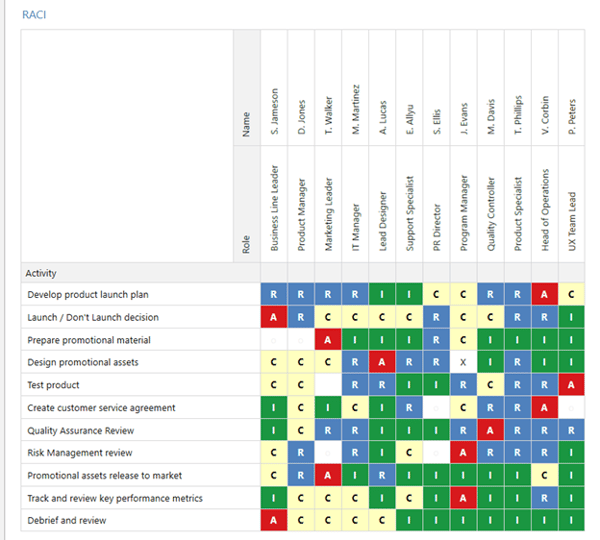
When you have worked through one project using software like this, and you and your team are familiar with the drop-downs, colors, order of tasks you have outlined, etc., you will find you work through the next project even more naturally.
To create a RACI Chart in Minitab Workspace, click Insert > Form and search for RACI. Then select RACI (Responsibility Assignment Matrix), click Create and a blank form will show up in a new tab. You will also see expandable instructions at the bottom to help you remember the purpose of the different roles and how to populate the form.
Here are a few other tips to help you get started.
- Create your RACI chart before project work begins. It will help you avoid those trying to squeeze the toothpaste back into the tube types of situations. It can be helpful to review your RACI chart against a GANTT chart too to make sure all workstreams and team members are included.
- Decide who is responsible for maintaining the RACI chart. This is often the project manager, but it could be another role depending on how your teams are set up.
- Ensure all project roles – R, A, C and I – are listed for each task, and include plenty of detail for each role.
Nailing Down the In-betweens and Developing Your Own Best Practices
On certain teams – especially small ones – you might find the responsible person is also accountable. Like in the example we had earlier with a writer and a copy editor – in a small team the writer might also need to proofread and publish their documentation, making them both responsible and accountable.
We have also seen consulted or informed become responsible. You could be on a legal team and only informed on marketing tasks, but then a change in your terms of use necessitates rewriting some long-standing canned copy so it can be appended to new versions of brochures, white papers and other marketing assets.
So when you are planning out a project, could you see one team member being an RA or some other combination? Generally, no. (But also, we won’t stop you.) If you do have team members in multiple roles you will need to manually type them in, but we would only recommend it on very few edge cases. If you are tempted to create combos like this, you might consider adding tasks with more detail to further differentiate the roles (“finalizing” the documentation might be clarified if it’s turned into two tasks – one for saving it to a shared drive and notifying everyone internally, and another for delivering the final files to the printers or publishing them to your website).
Actually, finding all this out can be a good exercise in advancing your organization’s and your own project planning style and best practices. Executing projects with planning tools like RACI charts in Minitab Workspace can certainly help ensure you’re using the same language to communicate deliverables and expectations, though, and overall contribute to project success you can replicate for years to come.






